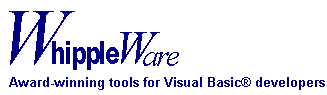
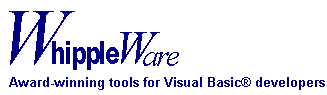
Quick Facts:
VB HyperDocs is an automated technical documentation tool for VB, with completely
customizable output.
Works with all versions of VB code; requires VB5 SP2+ or VB6 runtimes
Pricing: $295
In late 1997, I completed and delivered a large and complex VB project
written under contract to the International Motor Vehicle Project at MIT. Between when I
started and finished (like VBHD, the project dragged on for two years), a new project
administrator arrived from the now-defunct Digital Equipment Corporation. She brought with
her strong feelings about the need for high quality, exhaustive technical documentation.
The upshot was that I wouldn't get fully paid until said documentation was done and
delivered. Ouch!
Having never parted with source code before, nor having ever tried to make a VB project
intelligible to anyone other than myself, I was intrigued by the problem and interested in
tools that could help solve it. Needless to say, I was also highly motivated to solve it.
I surveyed the available tools, but was not particularly impressed even with the best of
them. Yes, there were (and are) several automated tools available that examine your source
code and produce documentation, but the resulting docs were generic, one-size-fits-all
reports designed by some well-intentioned developer who knew what was easy to do but not
what I needed or wanted. To make matters worse, most of the tools' output was completely
fixed, and even the best tools' output was only slightly modifiable. None of them could be
configured to produce docs remotely like the ones that I wanted. I needed an automated
documentation tool with completely customizable output. None was available, so I decided
to write one myself.
The result, after 26 months of work (!) and 3 beta releases, is VB HyperDocs (VBHD),
almost exactly what I set out to create. VBHD is an automated technical documentation tool
that uses VB Compress Pro's analytical engine to analyze your
project, and then uses 100% user-customizable templates to generate comprehensive and
impeccably-formatted technical docs in rich text format (RTF). Output can be optimized for
either hard copy or hypertext.
Why RTF format? Isn't this old-think? Although far less trendy and "open" than
the many emergent markup languages, at present RTF is both significantly more capable and
efficient at encoding the appearance of complex documents, and more widely recognized and
supported by word processing programs and documentation tools. Thus VBHD output can be
compiled directly into a Winhelp file, loaded in RTF-capable word processors like Word for
printing or further editing, and manipulated further with 3rd party products (converted to
HTML, for example, with ForeHTML from ForeFront). You can
also load it into Microsoft's free HTML
Help Workshop and convert it directly into either their HTML Help or Compiled HTML
Help formats. I know of no major word processors or documentation tools that can't read
RTF files. So, at least until a widely recognized new standard emerges and is implemented,
VBHD sacrifices trendiness for practicality. Who knows, maybe Version 2 will do XML.
Almost all of the many people who participated in the extended beta were very enthusiastic
about VBHD -- one remarked that "it blew the doors off the other documentation tools
out there," another that "My unqualified reaction is 'brilliant', this is
something I will give my eye teeth for when you eventually publish it." I hope that
you feel the same way, because it sure was a lot more work than I anticipated. Don't
hesitate to let me know what you think.
Download a fully functional 30 day evaluation copy
Ben Whipple
bcw@whippleware.com
[ Home | Products | Download | Tech Support | Contact Us | Order | Et Cetera]