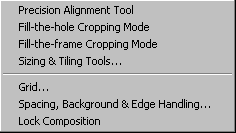
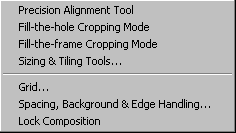
Access the tools menu by selecting Tools on the main menu:
Precision Alignment Tool activates PAT, to help you quickly and precisely position, size, and crop multiple images. See Working with PAT for details.
Fill-the-hole cropping mode and Fill-the-frame cropping mode toggle these types of constrained cropping off and on.
The Sizing & Tiling Tools provide quick and easy methods to help you arrange multiple images.
Select Grid to activate, deactivate, and/or reconfigure the grid that constrains the layout of compositions.
Spacing, Background & Edge Handling opens a window with settings to control the appearance of the background, set the spacing between images, and determine whether the images have distinct or blended edges.
Lock Composition toggles locking on and off. This entry will be checked when a composition is locked. Locking a composition prevents you from resizing, repositioning, or removing images in the current composition.