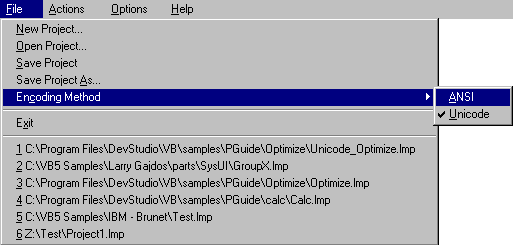
The selections on VBLM's main file menu trigger the following actions:
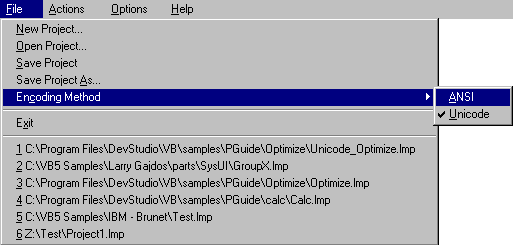
New Project
VBLM pops up a file dialog set to look for VB group and project files (*.VBG/VBP). When you select a project, VBLM gives you an opportunity to tweak the string extraction options and then opens the VB project, extracts the strings, and pulls them into a new VBLM project.
Open Project
VBLM pops up a file dialog set to look for VBLM project files (*.LMP). When you select a project, VBLM loads it and fills the main window with current project information.
Save Project, Save Project As
VBLM saves the current project to disk. If the project has not been previously saved, or if you select Save Project As, you are given the opportunity to name the project file. Enabled only when a project is loaded.
Encoding Method
The Encoding Method entry is part of VBLM's experimental Unicode capabilities, and is visible only when VBLM is started with the /UNICODE command line switch.
This setting determines whether VBLM stores strings in LMP files using ANSI or Unicode encoding. ANSI is the default. Unicode nearly doubles the size of the file See VB, VBLM & Unicode for more information.
Exit
VBLM notifies you of any unsaved changes, saves all current option settings in its initialization file, and shuts down.
Recent Files
In addition to these static menu entries, VBLM maintains up to 10 of the most recently saved projects at the end of the file menu. Selecting a file causes VBLM to load it. You can configure VBLM to display filenames only, or complete path names: see General Options.