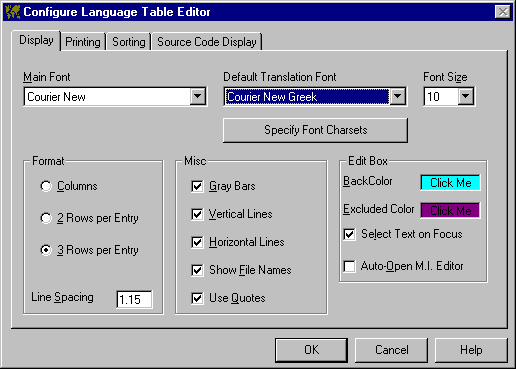
Language Table Editor Display Options
Use the controls on the Display tab of the LTE config window, accessed from the options menu on either the main window or the LTE, to control the LTE's on-screen appearance. Click any item (or scroll down) for detailed information.
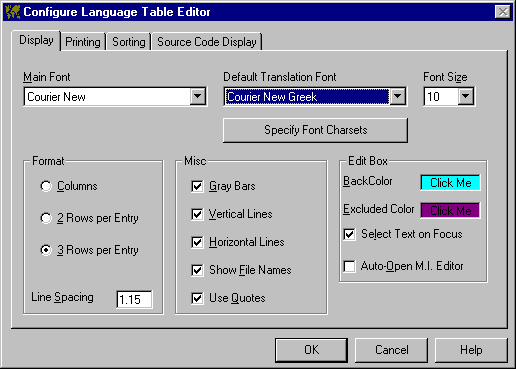
Fonts
The font settings determine the font face, size and attributes used to display strings in the language table. See LTE Display Fonts
Format & Line Spacing
The LTE Display Format and line spacing options control the overall format used to display language tables for editing. See LTE Format
Misc
The miscellaneous display options control assorted aspects of the display that affect all formats. See Miscellaneous LTE Display & Print Options.
Edit Box Options
These options control the behavior and appearance of the floating edit control used to input translations. See LTE Edit Box.