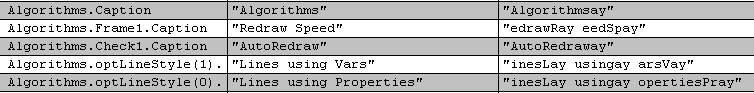
The LTE Display Format options, accessed on the Display tab of the LTE Config window, control the overall format used to display language tables.
The three choices -- Columns, 2 Rows per Entry, and 3 Rows per Entry -- allow you to maximize the number of entries on a screen (columns) or the amount of space allotted to each item (3 rows per entry), or to compromise with 2 rows per entry.
When Columns is selected, column titles appear (you can adjust column width by dragging the separator bars between them), and each entry appears as
Instance Name|Original String|Translated String
and the table looks like this:
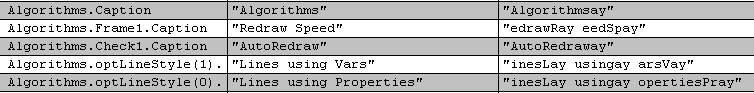
When 2 Rows per Entry is selected, each entry appears as
Instance Name=Original String
Translation: Translated String
and the table looks like this:
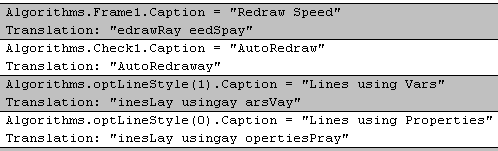
When 3 Rows per Entry is selected, each entry appears as
Instance: Instance Name
String: Original String
Trans: Translated String
and the table looks like this:
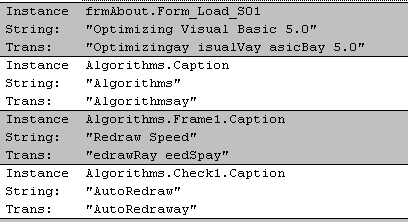
Whatever format you select, the Line Spacing value sets the spacing between lines of text and can be used to add additional white space. The value must be >= 1.
See Also: