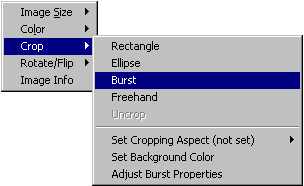
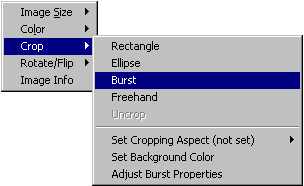
Use the crop menu, accessed by selecting Crop on the image menu, to crop images and to adjust various aspects of the cropping procedure:
Rectangle starts the rectangular cropping procedure
Ellipse starts an elliptical crop
Burst starts a burst crop
Freehand starts a freehand crop
Uncrop removes current crop (this is only enabled if current image is already cropped)
Set Cropping Aspect brings up the cropping aspect menu to configure constrained cropping
Set Background Color sets the color used to fill in the background rectangle for images that are cropped with an ellipse, burst, or freehand.
Set Burst Properties allows you to configure burst cropping