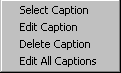
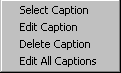
Use the caption menu, accessed by right-clicking on any caption, to select, deselect and remove captions, and to view and/or modify caption properties.
Select Caption toggles caption selection -- if the caption is currently selected, this will read Deselect, not Select. See working with selections for more info.
Edit Caption opens the caption editor, used to modify properties of the caption.
Delete Caption deletes the caption.
If the composition contains more than 1 caption, the caption menu contains a fourth entry:
if one or none of the captions are currently selected, the entry reads Edit All Captions. When selected, the caption editor will appear, and any changes made will be applied to all captions in the composition.
if two or more captions are currently selected, the entry reads Edit Selected Captions. When selected, the caption editor appears, and any changes made will be applied to all selected captions.
For basic information about captions, see Adding, Editing and Removing Captions. For a fuller description of what you can do with captions, see Working with Captions.