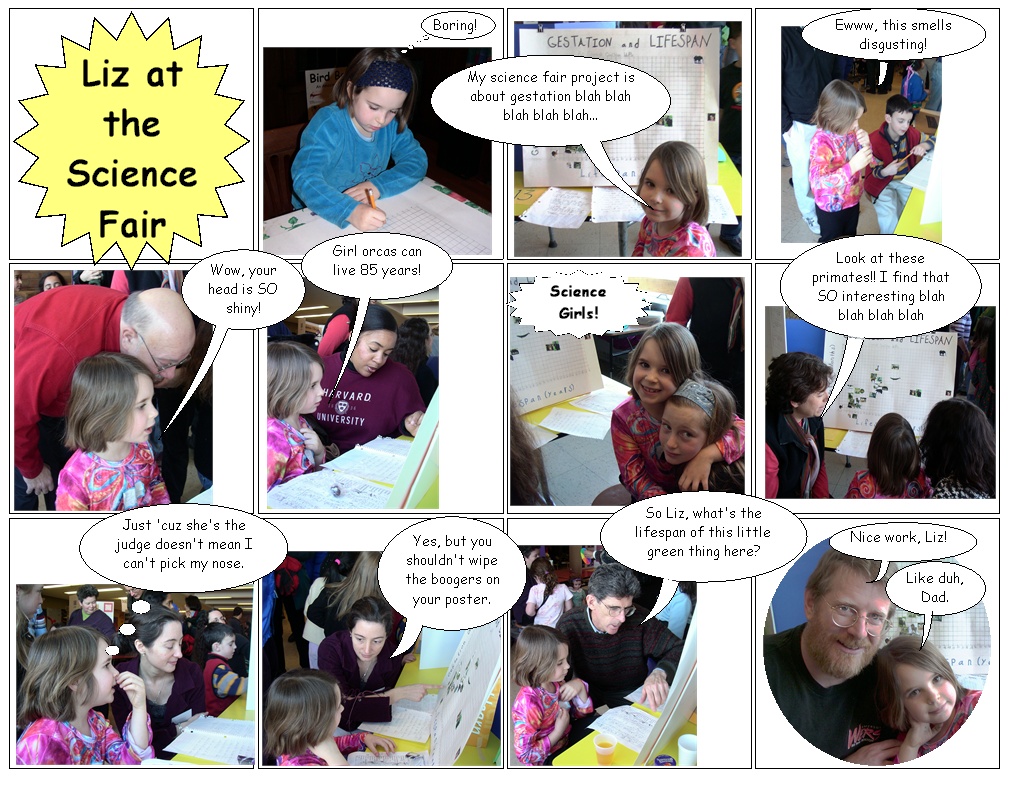
This page contains annotated sample output from Easel for Digital Images. Each sample is shown in a ~800x600 or larger bitmap, so be patient if you have a slow connection.
Liz at the Science Fair demos the use of Easel to make photo comic strips (funny or not -- I needed to come up with a quick example, and the pictures just spoke for themselves. Liz doesn't think this is the least bit amusing, and would be mortified if she knew anybody could see it).
It takes 4 steps to create a photo-comic strip:
1) Figure out how many panels you want, then have Easel create the frames with 4 mouse clicks (select "Add Frames", set frames per row, set frames per column, click OK)
2) Add the pictures and have Easel automatically fit them into the frames just created (though you can go back later if you want and crop and fit manually as desired)
3) Create balloon captions (with complete control over balloon style, shape, color, fonts, etc -- the title, for example, is an "exploding balloon" caption).
4) Tinker until you are satisfied.
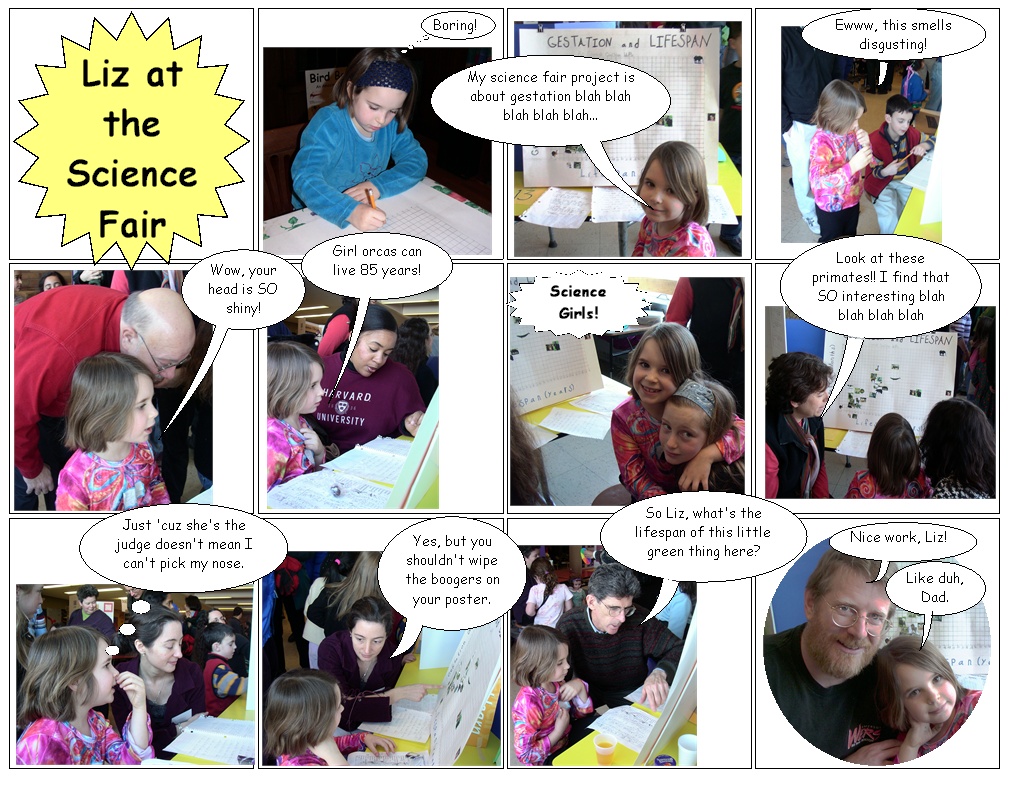
FYI, the man asking about booger lifespan is the school principal, the man with the shiny head is the superintendent, and yes, the lady is the judge.