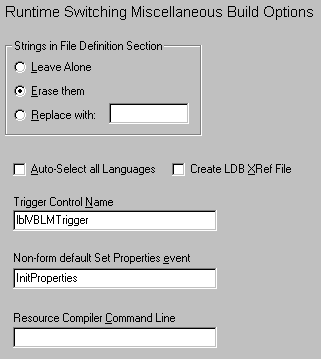
RSV Build Options: Miscellany
Click the RSV Misc Build Options node on the Build window to configure miscellaneous RSV options. Click any item or scroll down for details.
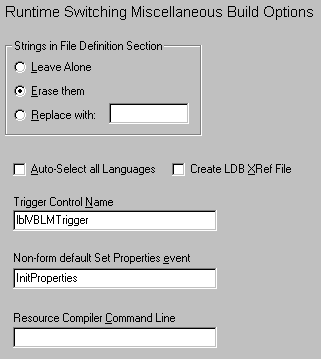
Erase Strings in Form Definitions
This option determines whether VBLM ignores, erases or replaces the (unnecessary) original property strings as it rewrites RSV form definitions. See RSV Form File Modifications for more info.
When this option is checked, VBLM automatically selects for inclusion all defined language tables and the design language when the user checks the Build RSV option on the Build Now page.
When checked, VBLM creates a cross-reference file for the language database. See LDB_XREF.TXT. for more info.
When you enable on-the-fly language switching, VBLM adds a "trigger" label control to each control container. It will be named with your entry here, lblVBLMTrigger by default.
Non-form Default Set Properties Event
The VBLM_SetProperties procedure that initializes control containers needs to be called before the container becomes visible. In forms, VBLM always inserts the call into the Form_Load event. In all other file types except for designers (each of which have their own event spec, see Working with Designers), VBLM inserts the call into the event specified here. I can't think of any reason why you'd need or want to change it from the default InitProperties, but that doesn't mean that you won't, so you can if you want.
When building an RSV that uses resources, VBLM creates a resource script file (*.RC) and then passes it to the resource compiler to create the resource (*.RES) file. Any entries here will be passed to the resource compiler as well. RC.EXE can use the following switches:
/r Emit .RES file (optional)
/v Verbose (print progress messages)
/d Define a symbol
/u Undefine a symbol
/fo Rename .RES file
/l Default language ID in hex
/i Add a path for INCLUDE searches
/x Ignore INCLUDE environment variable
/c Define a code page used by NLS conversion
/w Warn on Invalid codepage in .rc (default is an error)