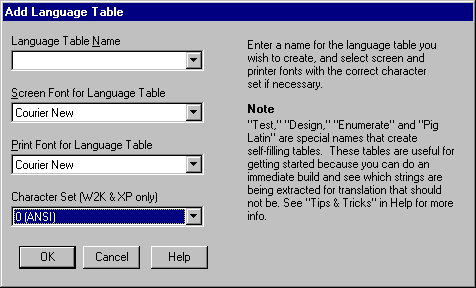
The Language Table Properties (LTP) window is used to set the initial properties of new tables and to edit the properties of existing ones.
When you add a language table (either by selecting Add New Language Table on the main window's Actions menu or by clicking the Add New screen command, the LTP window appears in add mode:
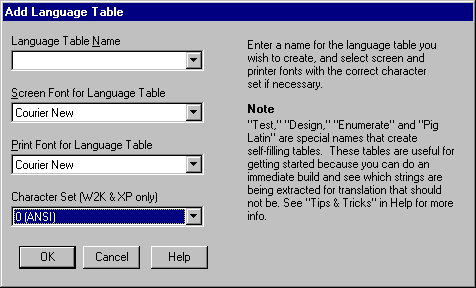
The only difference between LTP add and edit mode is the caption and some add mode advice on language table names.
If you use one of the special names on the drop-down list box
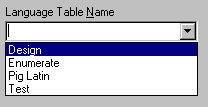
VBLM will create a self-filling table:
 Design will be filled in with copies
of the original strings
Design will be filled in with copies
of the original strings
 Enumerate entries will be of the
form S#, where # is the instance number of each string.
Enumerate entries will be of the
form S#, where # is the instance number of each string.
 Pig Latin entries will be the original
strings in igPay atinLay
Pig Latin entries will be the original
strings in igPay atinLay
 Test entries will be instance names,
as shown in the LTE.
Test entries will be instance names,
as shown in the LTE.
Self-filling tables are useful for getting started quickly and tuning string extraction; see Tips & Tricks for more info.
The remaining language table properties to be set are the screen and print fonts, which are set and stored separately for each table. See Language Table Fonts for more information.
Edit Mode
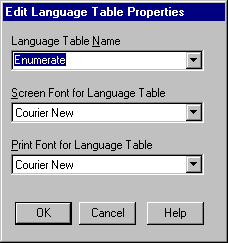
Open the LTP window in edit mode to change the name or fonts of an existing language table. To do so, click the table name on the main window and select Properties on the table menu that pops up.
Character Set (W2K and XP Only)
When running on W2K and XP and translating into a language that uses non-Latin characters, you need to manually set the character set as well as the font. See Setting Character Sets for more information.