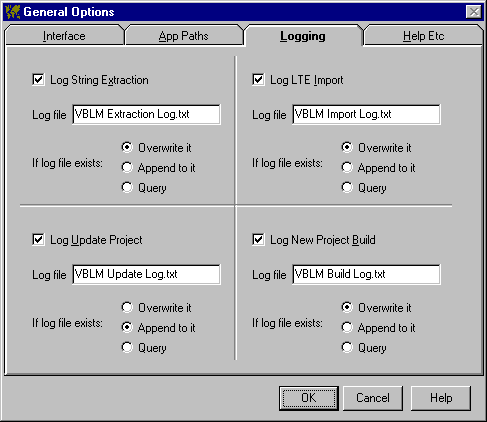
VBLM can keep a record just about everything it does by writing log files to disk. Logging functions are configured on the Logging tab of the General Options window, accessed from the main window's Options menu.
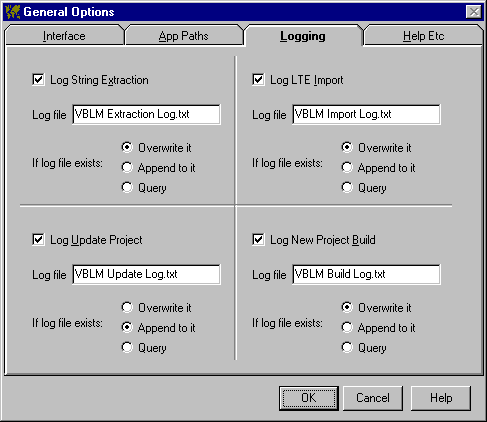
For each of VBLM's 4 main activities -- string extraction, project updating, importing, and building -- you specify here whether to log it and if so, what to name the file and how to handle existing log files.
All logs are active by default, but because they can grow quickly, all but Update are set to overwrite. Update logging is set by default to append, to build a continuous record.
See Also