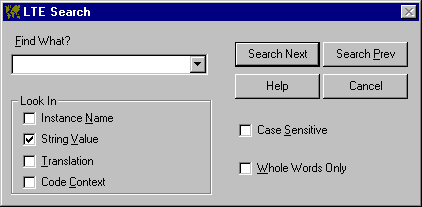
The Search window allows you to search any or all elements in a language table for specific strings.
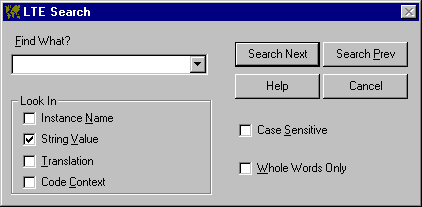
To Search:
1) Enter or select the string to find in the Find What? combo box (VBLM retains previously searched-for values during a session).
2) Select the Table elements you wish to search in the Look In frame. You may search String Instance Names, Values, Translations, and Code Context.
3) Click Search Next to search forward, Search Prev to search backward
Notes:
1) Searching is inclusive, not exclusive; matches are found in any selected element when more than one element is selected.
2) A successful search enables the Find Next and Find Prev items on the Search Menu.
3) The Case Sensitive and Whole Word Only options condition searching as you would expect.