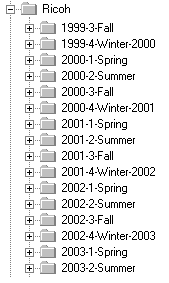
DateStore™(Automatic Creation & Selection of Image Storage Folders)
The wizard's DateStore feature helps keep your pictures organized, by automatically downloading them to folders based on the date they were taken. As an example of the benefits, all of the pictures I've taken over the last 4 years are stored on my computer as shown, with no effort on my part (I didn't even have to create the folders):
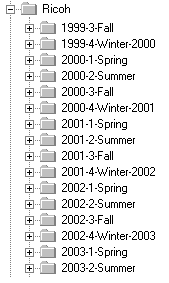
How does it work? DateStore needs to know 3 things to determine where to download an image:
 The top level ("root") folder
for image storage (Ricoh in the example shown, My
Pictures by default, but can be any location: see DateStore
setup).
The top level ("root") folder
for image storage (Ricoh in the example shown, My
Pictures by default, but can be any location: see DateStore
setup).
 The date organizing unit (season by
default, as shown, but can also be day, week, month, quarter, or year:
see DateStore setup).
The date organizing unit (season by
default, as shown, but can also be day, week, month, quarter, or year:
see DateStore setup).
 The date the image was taken (recorded
by the camera as the image file date, as long as you keep the camera date
set correctly)
The date the image was taken (recorded
by the camera as the image file date, as long as you keep the camera date
set correctly)
With this information, DateStore determines the destination for each image by using the name of date unit in which it belongs as a subfolder under the image storage root. For example, the following table shows the different date-unit folders that would be selected for an image taken on August 29,2004, if My Pictures was the root:
|
Date Unit |
Folder Name |
|
Day |
My Pictures\2004 08 29 |
|
Week |
My Pictures\2004 Week of 08-24 |
|
Month |
My Pictures\2004 08 August |
|
Season |
My Pictures\2004-2-Summer |
|
Quarter |
My Pictures\2004 3rd Quarter |
|
Year |
My Pictures\2004 |
Notes
 To change the root folder or the date
unit, click the DateStore Setup button
displayed when the wizard is at the Figure Destination Folder step.
To change the root folder or the date
unit, click the DateStore Setup button
displayed when the wizard is at the Figure Destination Folder step.
 The folder names created by DateStore
are formatted so that they are in chronological order when listed alphabetically
-- hence the numbers before the month and season. However, the technically
inclined can change the folder names generated by DateStore to almost
anything: see Changing
DateStore's Folder Names for details.
The folder names created by DateStore
are formatted so that they are in chronological order when listed alphabetically
-- hence the numbers before the month and season. However, the technically
inclined can change the folder names generated by DateStore to almost
anything: see Changing
DateStore's Folder Names for details.
 DateStore and automatic
renumbering work together extremely well to keep your pictures organized.
DateStore and automatic
renumbering work together extremely well to keep your pictures organized.
 If your image files are currently stored
in a hodgepodge of folders, you can use the wizard and DateStore to move
and reorganize them easily; there's no reason why the source folder has
to be your camera.
If your image files are currently stored
in a hodgepodge of folders, you can use the wizard and DateStore to move
and reorganize them easily; there's no reason why the source folder has
to be your camera.
 For DateStore to work properly, you
MUST keep the date stored in your camera set correctly; otherwise, there
is no way the wizard can tell when a picture was taken.
For DateStore to work properly, you
MUST keep the date stored in your camera set correctly; otherwise, there
is no way the wizard can tell when a picture was taken.