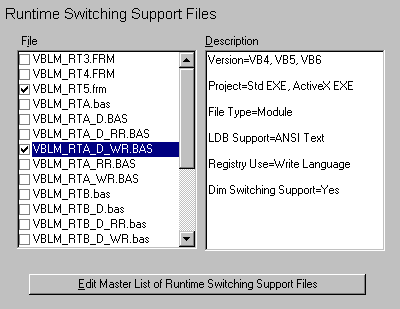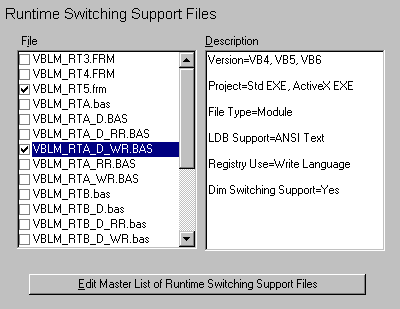
Clicking the Runtime Switching Support Files node on the Build window brings up a display and description of the RSV support files currently selected for inclusion in RSV builds. The left list shows the selected files; highlighting any file on the list causes its description to appear on the right. Note that the names of files supplied with VBLM encode their capabilities.
Unless you have overridden them, the selections shown were made by VBLM to reflect the current project's VB version, project type, language database format, and use of dimension switching. If you do override VBLM's selections, be sure that the selected files provide the necessary functionality. See RSV Support Files Overview for details.
Click the Edit Master List... button to add, edit, or delete file entries on the master list of RSV support files.