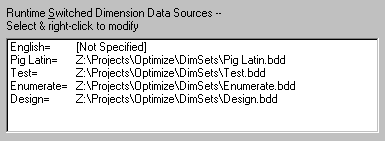
Assigning dimsets to individual language tables is the second step in implementing runtime dimension switching. Once the BDD files containing the dimsets have been created, click the Runtime Dimension Switching/Assign BDD Files node on the Build window, and the assignment list will appear:
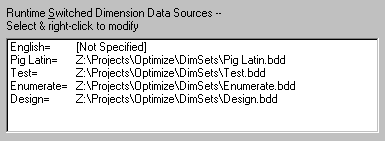
To assign a file to a language table, either double click the language table or right-click it and select the first entry on the popup menu:
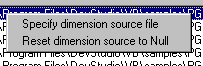
VBLM will open a file dialog for you to select the BDD file you want to assign.
To unassign a dimset, select the second entry on the popup menu.
Note: You do not have to assign dimsets to all languages; if you do not, the interface will simply not resize when a language without an assigned dimset is selected. Note that the interface does not resize to the "default" dimset when a language without a dimset is selected. If the previously selected language's dimset might look funny with the new language, you may want to assign the default dimset (ie, one based on the original project's interface dimensions) to all unassigned tables.
See Also