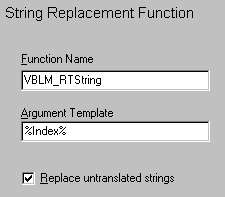
VBLM allows you to customize aspects of the RSV string replacement process, including the string replacement function and the string indexing method. The string replacement function options, accessed by clicking the corresponding node on the Build window, include:
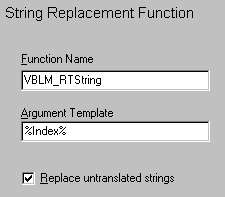
Function Name
When VBLM builds an RSV, it replaces all translated strings with the function name entered here. The default, VBLM_RTString, is the name of the runtime switching function defined in the support files supplied with VBLM. However, you can replace this with the name of a function in your own support files. If you tinker with this, make sure that the function you use provides proper functionality.
Argument Template
As of V5, VBLM gives you some control over the argument list passed to the string replacement function. It will reproduce what you enter here literally, with two exceptions:
 %Index% will be replaced by the
string index, formatted however you have configured VBLM to format it
(ie, as a numeric literal or named constant -- see String
Indexing Method for details).
%Index% will be replaced by the
string index, formatted however you have configured VBLM to format it
(ie, as a numeric literal or named constant -- see String
Indexing Method for details).
 %String% will be replaced by the
string itself, spaces and all. If you use this, be sure to enclose it
in double quotes so that it's legal VB syntax.
%String% will be replaced by the
string itself, spaces and all. If you use this, be sure to enclose it
in double quotes so that it's legal VB syntax.
Replace Untranslated Strings
In versions prior to V5, VBLM would not replace untranslated strings with function calls, on the assumption that any untranslated string should be left alone. However, this caused many phone calls from novice users who a) created an new, empty language table, b) did an RSV build, and then c) were puzzled that none of the strings had been replaced with function calls. Although this is still VBLM's default behavior, you can configure it to replace all strings, translated or not, by checking this box..