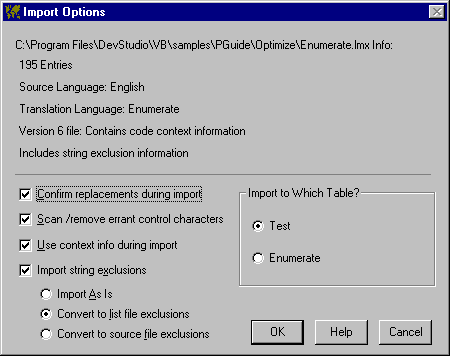
The Import Options window appears after you have chosen a file to import but before the import occurs. It displays the properties of the file set by the export options when it was created, and allows you to control certain aspects of the import process. Click any option or scroll down for details.
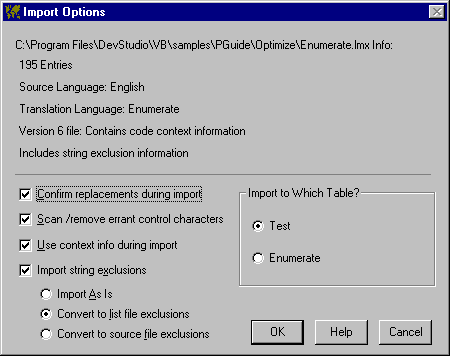
The top section of the window displays the properties of the file set by the export options when it was created. The only non-obvious info is the line describing whether the file contains code context information. LMX files created by versions of VBLM prior to V6 do not contain this information. Those created by V6+ do contain this information (see Say Goodbye to Single Instancing).
When this box is checked, VBLM stops during the import and present the following dialog when it encounters a translation in the import file for a string that is already translated, but translated differently, in the language table (VBLM does not present this dialog, nor import the translation, when the translations are identical). Hats off to Tim Hitching for suggesting the Yes to All button (though he did so so long ago that he probably neither remembers nor cares!)
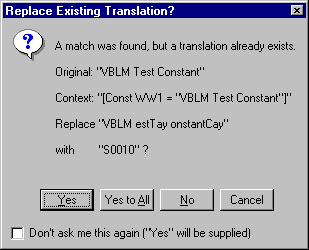
Scan/Remove Control Characters
When this box is checked, VBLM scans incoming strings for control characters (anything with an ANSI value less than 32), and removes them.
Use Context Information During Import
When checked, VBLM only considers a string a match and imports the translation if the lines of code in which both occur are identical as well. Furthermore, in case there is more than 1 instance of the string in the lines of code, the string sequence must match as well.
If not checked, strings need only be identical for the import to take place. This is how previous versions of VBLM worked.
This option is obviously not available when importing V5- LMX files that don't contain context.
If the LMX file contains excluded strings, checking this box will cause the exclusions to be handled as described by the next option. If not checked, excluded strings will be ignored.
Import As Is / Convert to List Exclusions/ Convert to Source Exclusions
This option is intended to help migrate string exclusions from old-style marking as excluded to newer and better means of getting rid of unwanted strings, ie strings that should not be translated. See the string extraction overview for details.
Selecting either conversion option will cause VBLM to genuinely exclude the strings, not just treat them as excluded, the next time a string extraction is performed.
This option only appears when you are about to import an LMX file into a language table different from the one used to create it, and gives you the choice of importing into the original table instead. When this is the case, VBLM will present the following dialog before displaying the import options.
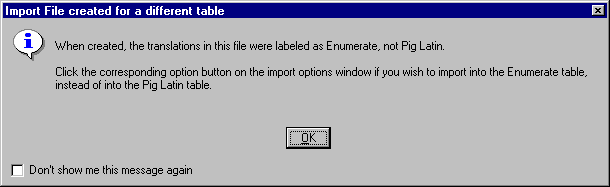
See Also