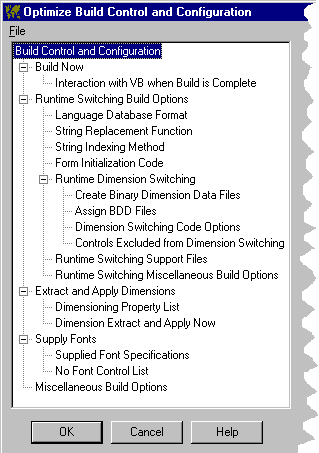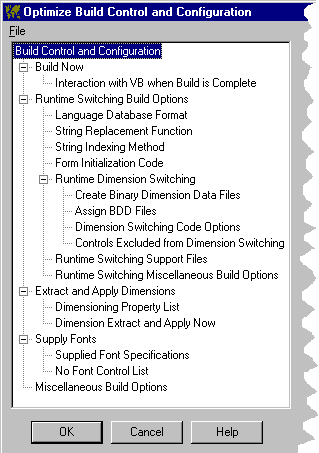
VBLM's build options, accessed and configured via the Build window, control the process in which VBLM builds localized versions of VB projects.
The Build window can be accessed at any time by selecting Project Build from the main options menu, or, when a project is loaded, by selecting Build Localized Version from the actions menu or clicking the Build Now screen command.
Note that when no project is loaded, you configure the default build options, and when a project IS loaded, you configure project-specific build options: see the Build Options Overview for details.
VBLM has many build options, and fighting clutter on the Build window has always been a problem. Version 5 had 5 tabbed, crowded pages of them. As of V6, with many new options, these have been replaced with 16 cleaner pages accessed via treeview nodes.
Select the group for which you'd like more information by clicking on its node