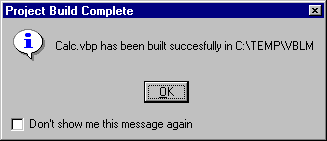
VBLM's interface is designed to keep you posted at all times about what it is doing, the status of completed operations, etc. It is also designed to take no irreversible actions without confirmation. As a result,. it emits lots of messages and asks lots of questions. As you get familiar with VBLM; some of these messages and questions are apt to become annoying. Once you become expert with VBLM, they are apt to become maddening. "Oh shut up!" you might blurt out, "You've told me that a hundred times and I already know it!"
Before you start cursing your computer and getting funny looks from your colleagues (unless, of course, it's too late), take note that you can tell VBLM to shut up. Just about every message box can be suppressed by checking the Don't show me this message again box
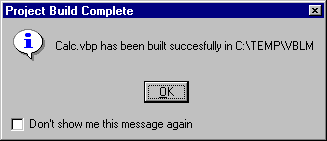
and every routine query can be preempted with a default response by checking the Don't ask me this again box.
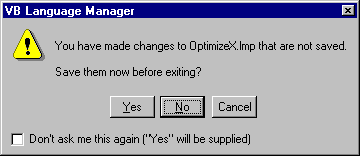
And if at some point you decide that you miss VBLM's annoying chatter, just click the Reset Suppressed Messages button on the help etc tab of the general options window.